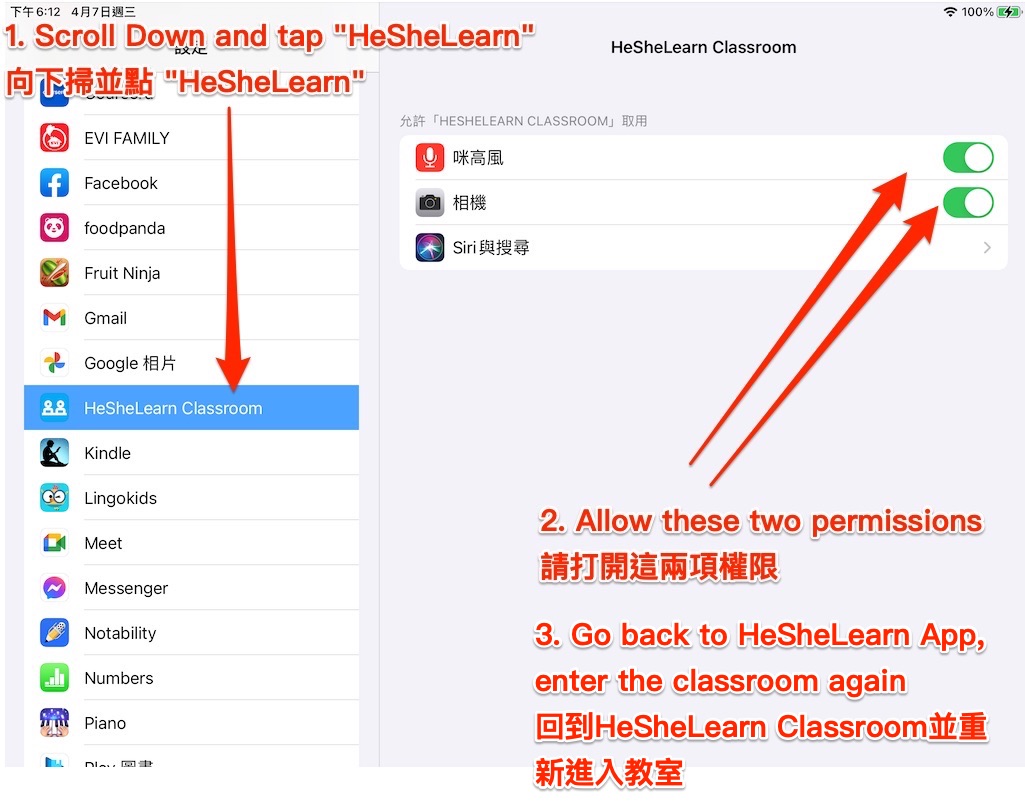Beginner's Guide for Students
App and Browsers
You will use HeSheLearn's virtual classrooms to attend class/interviews:
To ensure that the class will go smoothly, you can enter the classroom one or two days in advance for testing. You should see your own video. If there is a problem with sound or video in computer, you can go to Device Test to solve the problem.
You will use HeSheLearn's virtual classrooms to attend class/interviews:
- iPhone/iPad: Please go to the App Store to download the HeSheLearn Classroom app. After logging in, click the "Attend" button (Picture)
- Computer and Android: Please open the website HeSheLearn.com with Google Chrome (no additional application is required). Log in and click the "Attend" button in the message (Picture)
To ensure that the class will go smoothly, you can enter the classroom one or two days in advance for testing. You should see your own video. If there is a problem with sound or video in computer, you can go to Device Test to solve the problem.